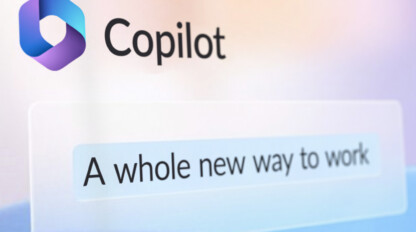How to Look and Sound Your Best on Video Calls

As remote work becomes the norm for many people so too has the reliance on video conferencing for meetings, webinars and in my case as a video producer, recordings. Where I used to be able to go onsite, light and mic up talent, now I must provide them with tips to be able to DIY it in their own spaces. Below is a list of best practices I recommend for anyone relying solely on conferencing tools for video production.
While some of these tips may not all be possible given your personal situation and home office setup, following any one of these can help the quality of your video calls tremendously.
Sounding Good on Video Calls
Often overlooked, sound is key for video to be viewable.
While a quiet space is not always possible at home, remember the little things you can control such as closing doors, turning off TVs, radios, etc., silencing phones and messaging notifications (if you can).
Be mindful of your movements – tapping your feet, tapping your desk, fidgeting, etc. can come through your microphone.
Bonus tip: If your space has echoes or needs extra sound absorption, pillows, blankets, curtains and a carpet can help.
Technical Tips for Sound
Connecting via computer audio (as opposed to dialing in) gets the best audio.
Always use headphones to reduce feedback.
Below is test audio from the following equipment: iPhone (dialed in), Microsoft Surface, iMac Pro, wired earbuds with microphone, Logitech – H390 USB Headset, Logitech BRIO webcam, Blue Yeti USB Microphone
Enhancing Your Video Quality
Now for the fun part! This is where you can exercise a little creativity through your background, framing and lighting. The thing to keep in mind is that the more people are able to see and focus on you (i.e. less distractions), the better you can communicate your message.
When speaking, look at your webcam so that viewers feel that you are looking them in the eye.
Try not to move too much in your chair and avoid movements that could shake or jiggle your webcam.
Bonus tip: Dark, solid-colored outfits tend to look best on camera.
Additional bonus tip (for Zoom calls): Enable the “touch up my appearance” feature in your Zoom app by going to preferences>video and selecting the option.
Webcams
If you can follow most of the tips below (especially the lighting ones), your computer’s built-in camera should work just fine.
If you want an upgrade in resolution, wider frame of view and dynamic range – check out this Logitech BRIO webcam.
Framing
If you can adjust your computer or webcam, make sure that it is eye level and facing you.
To ensure your webcam is level, you can try lifting your computer with a stand, box or stacked books.
Images also look best using the rule of thirds – make sure you are center frame with not too much or too little headroom.
Lighting
If possible, try to record with a light source facing you (window and/or lamp), as opposed to behind you. If you need an extra light source, here are some suggestions:
- High-End: Lume Cube Video Conference Lighting Kit
- Disclaimer: I have not personally tested this light
- Affordable: Heyday Cell Phone Selfie Light
- Note: this light dims quickly and constantly needs recharging but it’s great for quick calls and selfies – see video below for test)
- Gets the job done: A desk lamp
Backgrounds & Backdrops for Video Calls
While virtual backgrounds are both fun and offer enhanced privacy, they don’t always outline properly and can be distracting. For social events like virtually coffee and happy hours, have fun! However, for more serious meetings or recordings:
- If you want to show off your interior design skills or incorporate some personality into your background, try following the rule of thirds principle with the placement of yourself with the furniture and décor in your room.
- Check to make sure there isn’t anything from the backgrounds (like a plant or lamp) placed strangely and looking like it’s growing out of your head.
- If you don’t feel like curating your background and want privacy, record against a blank wall.
- If you have to use a virtual background, always go for a simple image (not moving video).
- Another option is to set up a background like this small pop-up reversible background.
If you have any suggestions or gear that have improved your video conferencing, let me know in the comment section below.