
Your online accounts' security is heavily dependent on how strong your passwords are, and if they are too easy, attackers could hack into your account by brute-forcing your password.
To make sure Chrome users aren't utilizing weak passwords, Google Chrome's Safety check feature will alert you if your passwords were found in data breaches.
When a user saves login credentials to the browser, the only way to detect weak credentials is to open the password manager in Chrome.
Google is now working on a new feature that will automatically detect and highlight weak passwords when performing a Safety check, as shown below.
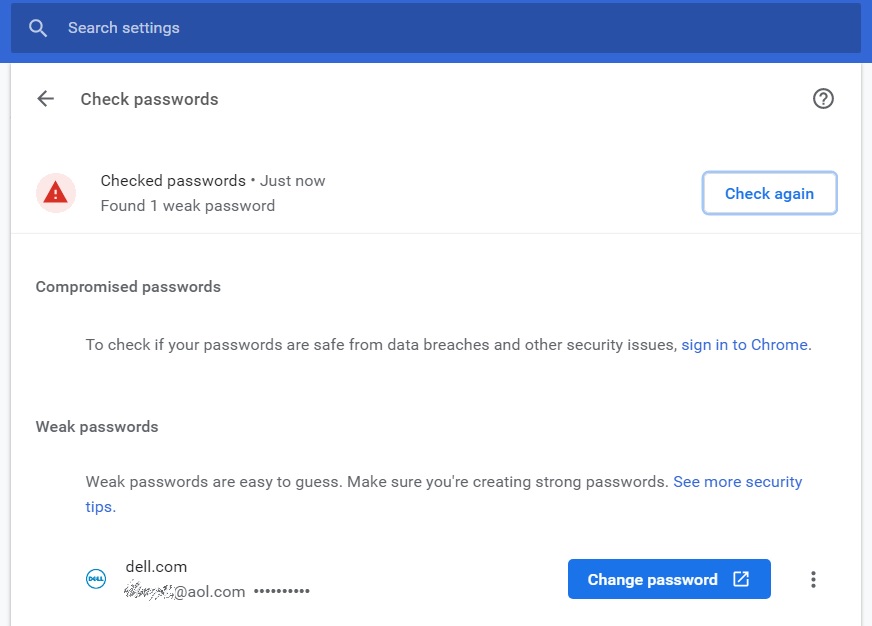
How to enable Chrome's new weak password check
Chrome's new Safety check functionality is not yet available in stable channels, but you can enable it in Chrome Canary by following these steps:
- Download and install Chrome Canary.
- Ener Chrome://flags in the address bar and press enter.
- Search for the 'weak' and enable the "Safety check for weak passwords” and "Passwords weakness check" flags.
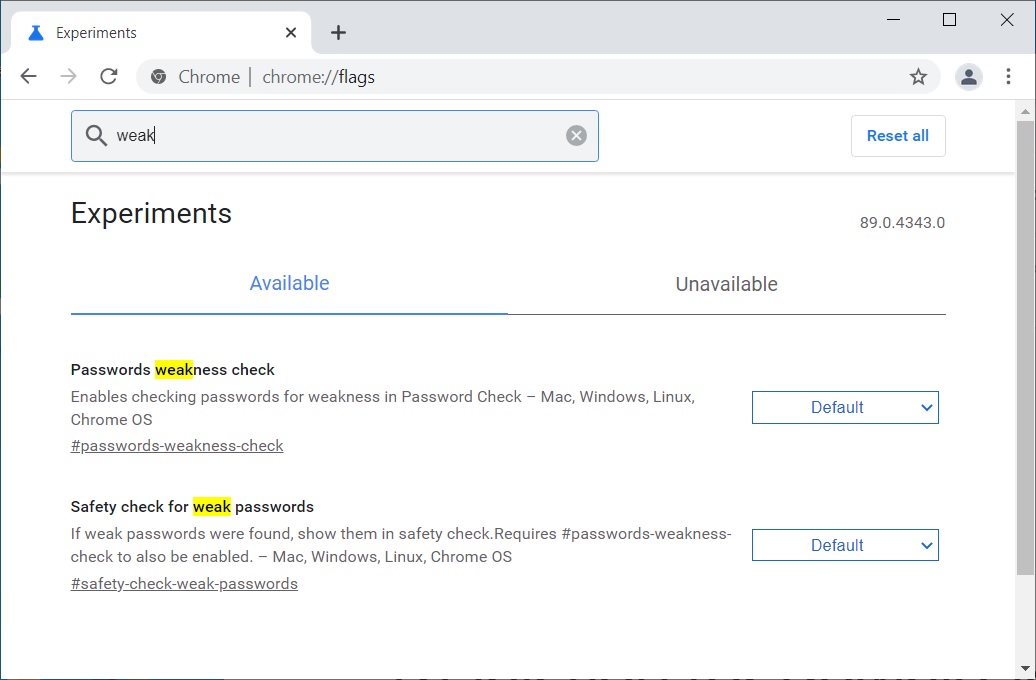
- When prompted to restart the browser, please do so.
To check your weak passwords using safety check, simply go to Settings > 'Safety Check' > 'Check Now' to perform a safety check of your passwords.
Once clicked, Google will automatically scan your saved passwords and highlight the weaker ones. You can click on the "Review" button to make changes to the saved password.
H/T TechDows



Post a Comment Community Rules
You need to login in order to post a comment
Not a member yet? Register Now