Not Sure How To Make Repetitive Daily Tasks More “Self-Service?”
You’re not alone – but legal teams are elevated when they can streamline their processes and empower business users to answer their questions.
In a self-service workflow, end-users help themselves to templatize, pre-approved contracts or request information that is automatically triaged and routed to the right people.
Why Do You Need the First Three Workflows Guide?
Beyond reducing the sales cycle and cutting back-and-forth email communications, self-service workflows also produce in-process analytics, which allow teams to make more data-driven decisions.
If you and your team members are spending too much time on manual processes, document generation and reviews, and still getting lost in emails – you are not only threatening burnout and fatigue, but also losing efficiency. Workflow automation can help.
This guide identifies where you can get started when you are ready to automate manual processes and give your team time back to focus on higher-level work.
What are the Benefits of Self-Service Workflows?
-
- Automate escalations and reviews make it impossible for steps to be “missed” or forgotten, which otherwise may lead to fines and penalties.
- Minimize reliance on external legal services for routine tasks.
- Speed up manual reviews and triage steps
-
-
- Automate routine tasks like document drafting and contract review.
- Free up time for legal professionals to focus on complex tasks.
-
-
-
- Show users where they should allocate resources or improve processes with advanced analytics and reporting.
- Enable non-legal staff to initiate and complete contracts independently.
-

“When someone asks, ‘hey, where’s the bulk of your work coming from – do I need to hire in Europe or Asia? Do I need more people doing More NDAs or complex agreements?’ Those answers used to be in a black box that would make great guesses on, but now our General Counsel can go into the dashboard and say, ‘yes, we need this, and here’s the data from the past year to back that up.’”
— Sami Najm, Director, Legal at Rubrik
“Teams are looking for efficiencies and striving to make their lives easier. So, there’s this big question of how do we transform the mundane – how do we increase our efficiency? And process automation seems to be it. It really is on the forefront of everyone’s minds — how they can make their lives more streamlined through something like a legal front door.”
–Tarryn Puzsar, Director of Business Process Automation, Harbor
Leverage Technology To Gather Data On Your Self-Service Workflows:
With the data and meta-data attached to workflow automation requests, leaders can easily see what contracts take the most time and focus on what part of the contracting process is most inefficient.
What Do These Analytics Do?
These insights allow leaders to:
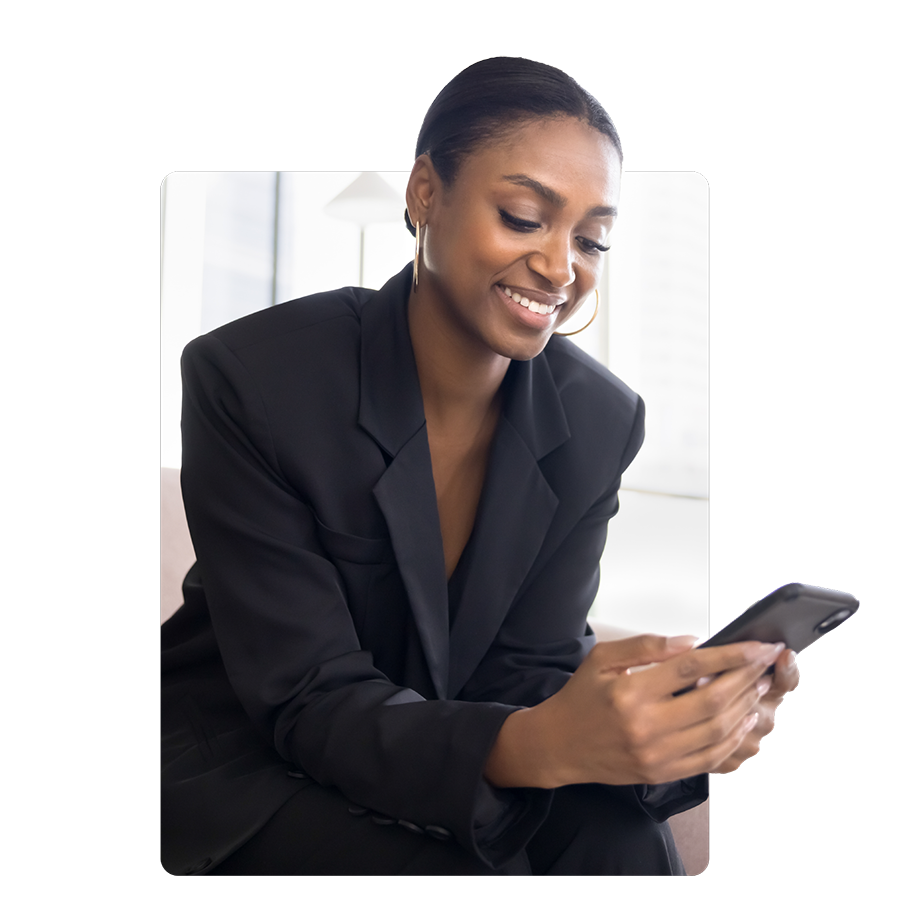
Eliminate Bottlenecks:
-
-
- Identify and address specific stages or tasks within the contracting process that slow down productivity or cause delays
- Streamline workflow by pinpointing areas where tasks often pile up or experience frequent hold-ups
-
Use Data Visualizations to Track and Prove Success:
-
-
- Visually track the progress and performance of workflow processes
- Present actionable insights to stakeholders in an easily understandable format
-
Find and Monitor New Trends:
-
-
- Analyze historical workflow data to identify emerging patterns, trends, and areas for potential optimization or innovation.
- Stay ahead of industry developments and evolving best practices by monitoring changes in contract management processes over time.
- Proactively adapt workflows and strategies to improve on or address emerging challenges
-



