
When Windows 7 reaches end of support, the operating system will display a full screen warning stating that Windows is more vulnerable to viruses and that you should upgrade to Windows 10.
On January 14th, 2020, Windows 7 will officially reach end of support (EoS) and unless you have purchase Extended Security Updates, you will no longer receive security updates, Microsoft Security Essentials definitions, software updates, or tech support for the operating system.
In order to warn Windows 7 users about the upcoming EoS, some Windows 7 updates will install a program called EOSnotify.exe that will routinely run via scheduled tasks.
In today's Windows 7 KB4530734 Monthly Rollup, Microsoft has pushed out a new version of the EOSnotify.exe program that will now display an alert that explains why users should upgrade to Windows 10. This alert will be full-screen and be shown over all open Windows as well as the desktop and Start Menu.
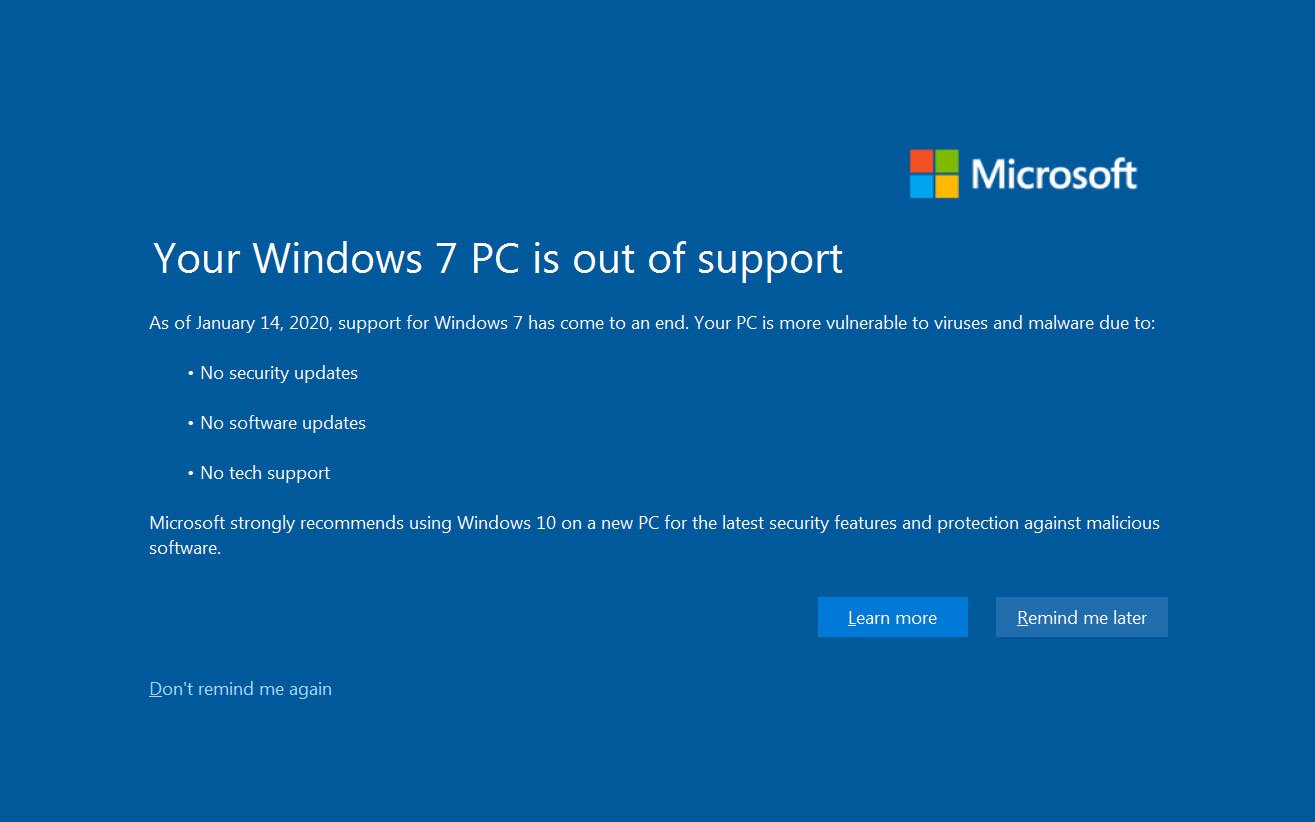
Starting on January 15th, 2020, all Windows 7 Service Pack 1 Starter, Home Basic, Home Premium, and Professional customers will begin to see the above full-screen alert when they login or at 12 PM. This alert states:
Your Windows 7 PC is out of support
As of January 14, 2020, support for Windows 7 has come to an end. Your PC is more vulnerable to viruses and malware due to:
* No security updates
* No software updates
* No tech support
Microsoft strongly recommends using Windows 10 on a new PC for latest security features and protection against malicious software.
Windows 7 Professional customers who have purchased Extended Security Updates, domain-joined machines, or machines in kiosk mode will not be shown this message.
Technical Details about EOSnotify.exe
The EOSnotify program is located at %windir%\system32\EOSNotify.exe and is launched by two scheduled tasks named EOSNotify and EOSNotify2 located under Microsoft -> Windows -> Setup in Task scheduler.
The EOSNotify task is launched any time a user logs into Windows and the EOSNotify2 is run daily at 12PM.
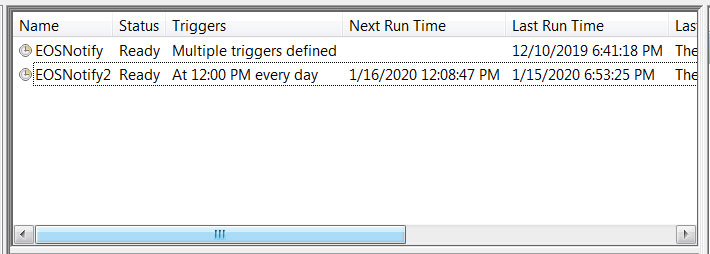
When the EOSNotify.exe program runs it will check the LastRunTimestamp value under the HKEY_CURRENT_USER\Software\Microsoft\Windows\CurrentVersion\EOSNotify key and if has already run that day, it will not show the alert.
When a user clicks on the "Don't remind me again" link in the alert, EOSNotify.exe will create the DiscontinueEOS value and and set it to 1 to indicate that the alert should not be shown again.
Therefore, users can configure the following registry key before January 15th, 2020 in order to never see the alert.
[HKEY_CURRENT_USER\Software\Microsoft\Windows\CurrentVersion\EOSNotify]
"DiscontinueEOS"=dword:00000001
While some may find these alerts to be annoying, it is wise to upgrade to Windows 10 before Windows 7 reaches EoS.
New security vulnerabilities and malware threats are discovered every day and it is important that you and your operating system remain protected.
As long as you have a genuine activation key for Windows 7, you can still use this method to upgrade to Windows 10 for free.
Thx to noelprg4 for the tip!


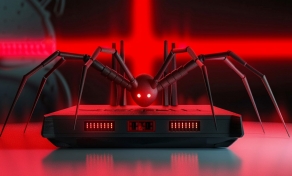
Comments
fromFirefoxToVivaldi - 4 years ago
Good. Hopefully they are as annoying as possible and employees will force companies to make the switch to 10 or Linux.
eq2675 - 4 years ago
Will Windows 7 Pro users who have legally purchased an extended security update license still see these Windows 10 Upgrade alerts?
EDIT: After googling my question it appears that the EOS notifications should not be displayed on W7 computers with ESU license.
Lawrence Abrams - 4 years ago
We mentioned this in the article:
"Windows 7 Professional customers who have purchased Extended Security Updates, domain-joined machines, or machines in kiosk mode will not be shown this message."
jmwoods - 4 years ago
Why would a manual registry change be needed when there is a "Don't remind me again" option on the alert screen?
Lawrence Abrams - 4 years ago
Only necessary if you want to configure it before Jan 15th so you never see it in the first place.
jmwoods - 4 years ago
Thanks Lawrence.
I'll let my users know.
It might be helpful to make that distinction in the article.
Lawrence Abrams - 4 years ago
Done
noelprg4 - 4 years ago
Lawrence,
[HKEY_LOCAL_MACHINE\Software\Microsoft\Windows\CurrentVersion\EOSNotify]
"DiscontinueEOS"=dword:00000001
this reg key can also be used instead of the one beginning with "HKEY_CURRENT_USER" to disable the EOL nags for ALL users (aka. system wide) and not just for the currently logged on user - someone mentioned that somewhere on the askwoody forums a few days ago