
Microsoft is rolling out a new cumulative update for all supported version of Windows 10. The cumulative update comes with security fixes and minor bug fixes for Windows 10 November 2019 Update, May 2019 Update and October 2018 Update.
The November 2019 cumulative update for Windows 10 version 1909, 1903, and version 1809 include security fixes for browsers, Windows kernal and other core components.
As always, you can open the Settings app and click on the Windows Update option to grab the patches. If you own multiple PCs or if you would like to patch the PCs manually, you can learn more about it here.
KB4530684 (Build 18362.535 and 18363.535)
Windows 10 Build 18362.535 and 18363.535 for May 2019 Update and November 2019 Update comes with the following improvements:
- Addresses an issue that might cause error 0x3B in cldflt.sys on some devices.
- Addresses an issue that might prevent you from creating a local user account using the Input Method Editor (IME) for Chinese, Japanese, or Korean languages. This issue occurs when setting up a new Windows device during the Out of Box Experience (OOBE).
- Security updates to Windows Virtualization, Windows Kernel, the Microsoft Scripting Engine, and Windows Server.
KB4530715 (Build 17763.914)
Build 17763.914 for Windows 10 October 2018 Update comes with similar improvements:
- Addresses an issue with diagnostic data processing when a device has the Diagnostic data setting enabled and set to Basic.
- Addresses an issue in which the Microsoft Store might fail to open on Windows on Arm.
- Security updates to Windows Virtualization, Windows Kernel, Windows Peripherals, the Microsoft Scripting Engine, and Windows Server.
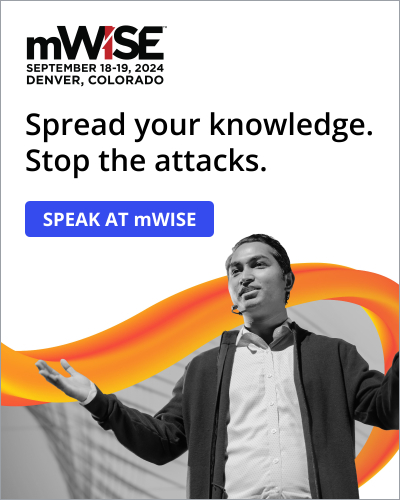

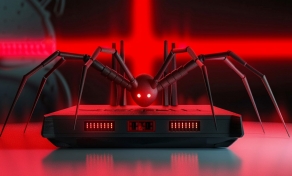
Post a Comment Community Rules
You need to login in order to post a comment
Not a member yet? Register Now