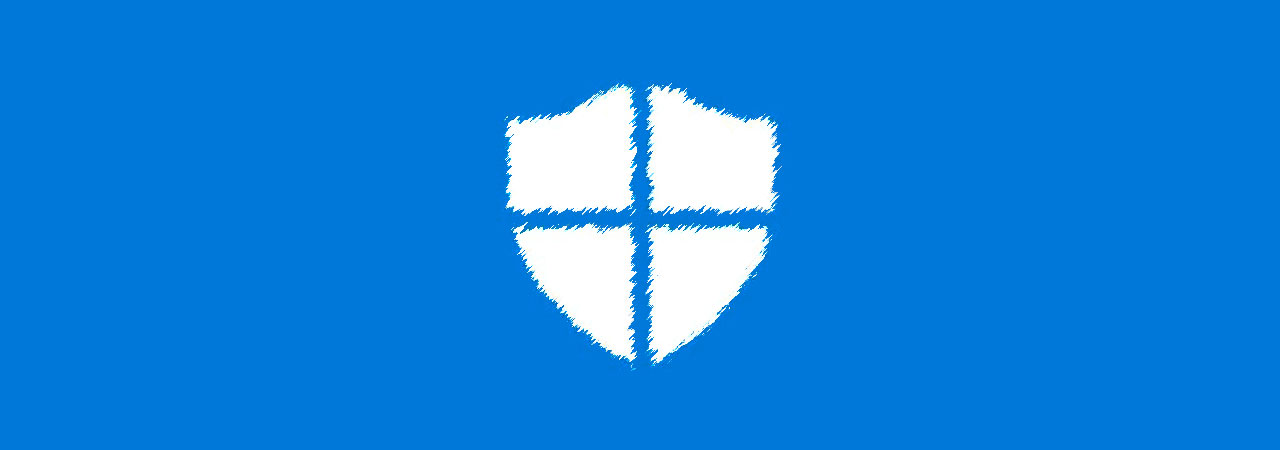
Update: This issue is now resolved in "Security Intelligence Update for Windows Defender Antivirus - KB2267602 (Version 1.301.1684.0)" definitions.
Microsoft has released a new update for Windows Defender that has broken both the Quick and Full antivirus scans. When users use these scan options, Windows Defender will only scan approximately 40 files.
In August, Microsoft announced that they were releasing Windows Defender 4.18.1908.7 to fix a bug that was causing the SFC /scannow command to fail with an error stating that "Windows Resource Protection found corrupt files but was unable to fix some of them".
With the release of version 4.18.1908.7, Microsoft may have fixed that bug, but have now created a new one.
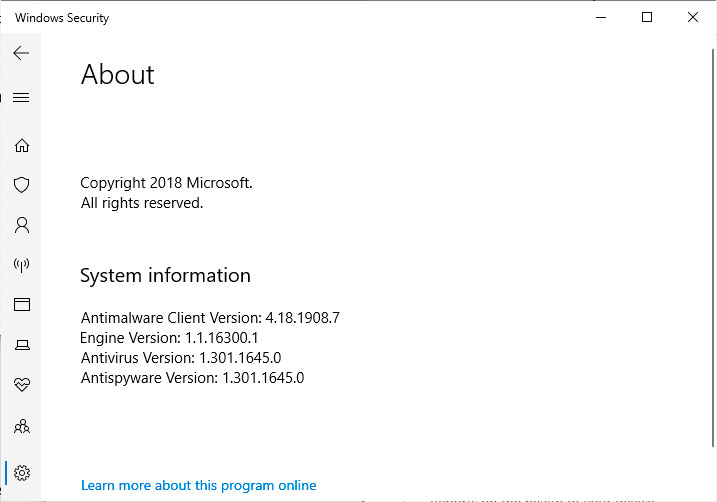
Starting yesterday, when that version was released, users have started reporting [1, 2, 3, 4, 5, 6] that they are unable to perform Quick or Full scans. When they attempt to do so, instead of scanning the thousands of files that they are used to, Windows Defender is only scanning about 40 files.
BleepingComputer has been able to independently confirm that this is happening on our own computers that have version 4.18.1908.7 (KB4052623) installed. As you can see below, when we performed a Full scan, it only scanned 44 files and lasted 9 seconds.
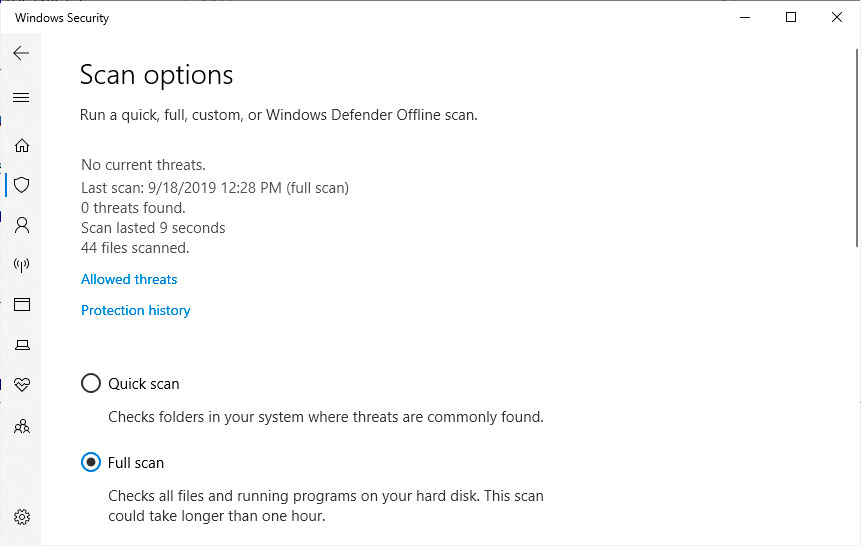
This same behavior occurs when performing a Quick scan. BleepingComputer readers have also stated that this is affecting the Offline Scan feature and Microsoft Security Essentials (MSE) in Windows 7. For Windows 7, the user has MSE definition 1.301.1645.0 that were installed today.
Users, though, can still perform a Custom scan and specify the drive they wish to scan for viruses. Using this method will perform a normal and thorough scan of all files as shown below.
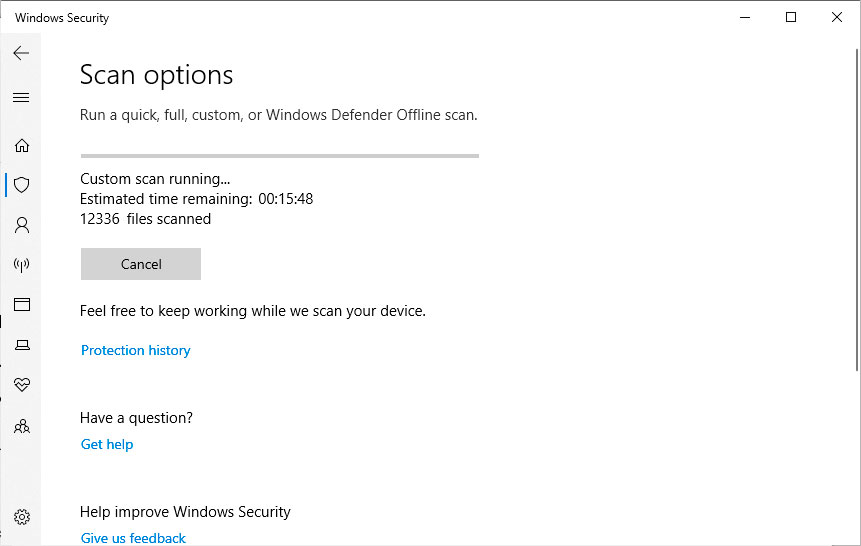
For now, if you are using Windows Defender Antivirus are sole security solution, you will need to use the Custom scanning feature when performing a manual scan.
Microsoft provided the following statement to BleepingComputer:
"Microsoft Defender AV employs real-time scanning of endpoints, which was not impacted by this update. Only manual or scheduled scans conducted by administrators were temporarily impacted and we are working to resolve it."
Update 9/18/19 3:06 PM: Added information supplied by commenters about offline scans and Windows 7.
Update 9/18/19 7:28 PM: Microsoft has told BleepingComputer that the issue has now been resolved. It turns out it was an issue in the definitions and has been resolved in "Security Intelligence Update for Windows Defender Antivirus - KB2267602 (Version 1.301.1684.0)".
H/T Borncity.com


Comments
BlackCurrent - 4 years ago
Lawrence, FYI it does the same for Offline scans as well (in addition to Full and Quick). In my case it only scans 8 files (I have a very limited number of applications on my PC) and takes about 3 seconds before it stops.
witchswan - 4 years ago
Same problem with MSE on my Windows 7 system. It scanned 60 files in a few seconds this morning. MSE definitions 1.301.1645.0 updated today.
Guenter_Born - 4 years ago
There is a workaround I've outlined within my English article now - HTH:
Scan issues with MSD/Defender Antimalware version 4.18.1908.7
https://borncity.com/win/2019/09/18/scan-issues-with-msd-defender-antimalware-version-4-18-1908-7/
Lawrence Abrams - 4 years ago
Hi Guenter, if the workaround is a custom scan, we already have it mentioned that the Custom scan works.
enigmaxg2 - 4 years ago
Also broken on Windows 8.1
Microsoft has released another definition update (1.301.1668.0) but doesn't seem to solve the issue.
And another one released (1.301.1684.0) and this one FIXED the issue.
jmwoods - 4 years ago
It's the client software, not the definition updates.
enigmaxg2 - 4 years ago
Faulty definition updates were definitely the culprit, 1.301.1684.0 just got released and the issue is gone.
Lawrence Abrams - 4 years ago
I can confirm
jmwoods - 4 years ago
The BC article seemed to go in the direction of the client software...
"With the release of version 4.18.1908.7, Microsoft may have fixed that bug, but have now created a new one."
I went in the same direction..
Glad to hear it's fixed.
Lawrence Abrams - 4 years ago
Yeah, that was the original thought until the new def update came out. Why we added the update to the top of the article.
KeiFeR123 - 4 years ago
These past two weeks of Microsoft Cumulative updates really drove my computer down. I've started uninstalling these updates because of numerous error. After I uninstalled the KB...384, my computer started getting critical error whenever clicked the START menu. I got fed up and reformatted my computer. Somehow, it fixed everything with all the latest updates. Even my MS AV is working but one thing I did not install is the HP Support Assist and every drivers from HP websites. Since Windows Update detected all the drivers on my computer, I just left it as is. I've start wondering if the Windows Updates lately are conflicting with HP drivers (if you are using HP computers).
hapaxoromenon - 4 years ago
"These past two weeks of Microsoft Cumulative updates really drove my computer down. I've started uninstalling these updates because of numerous error. After I uninstalled the KB...384, my computer started getting critical error whenever clicked the START menu. I got fed up and reformatted my computer. Somehow, it fixed everything with all the latest updates. Even my MS AV is working but one thing I did not install is the HP Support Assist and every drivers from HP websites. Since Windows Update detected all the drivers on my computer, I just left it as is. I've start wondering if the Windows Updates lately are conflicting with HP drivers (if you are using HP computers)."
It's not HP-specific. Recently the cumulative updates for Windows 10 have fixed a number of bugs but also introduced new bugs. That's why it is recommended to check at https://www.askwoody.com/ before installing updates: as you can see, it currently states "Patch reliability is unclear. Unless you have an immediate, pressing need to install a specific patch, don't do it."
Lawrence Abrams - 4 years ago
Microsoft has told me that the issue is now resolved. From my testing, it is now working as expected.
Guenter_Born - 4 years ago
Anyway, the issue is partly fixed with Antivirus definition version 1.301.1684.0 - details are added to my blog post Scan issues with MSD/Defender Antimalware version 4.18.1908.7
https://borncity.com/win/2019/09/18/scan-issues-with-msd-defender-antimalware-version-4-18-1908-7/
tomo.testira - 4 years ago
Horror-
One must really admire the development and QA achievements in Windows 10.
Fever905 - 4 years ago
This is why I'm still using Windows 7. Once they work the bugs out in a couple more years maybe I'll make the switch!! So far the only good reason to switch is for the Dark Theme in explorer. (sad trumpet emoji)
NMI - 4 years ago
This issue affected Windows 7 too, as mentioned in the article and comments.
shuggans - 4 years ago
Fever905 of you look into the Windows as a Service model, waiting to go onto windows 10 doesm't make sense. They release two feature updates a year for Windows 10 (ex: version 1809, version 1903). These are basically equivilent to a Windows 8.1 to Windows 10 in place upgrade. So by the time each and every bug is gone, the new versions are released regardless. Also if you wait a couple years to get off Windows 7, you'll be out of support/security updates for 2 years, anti-virus bugs will be the least of your worries.