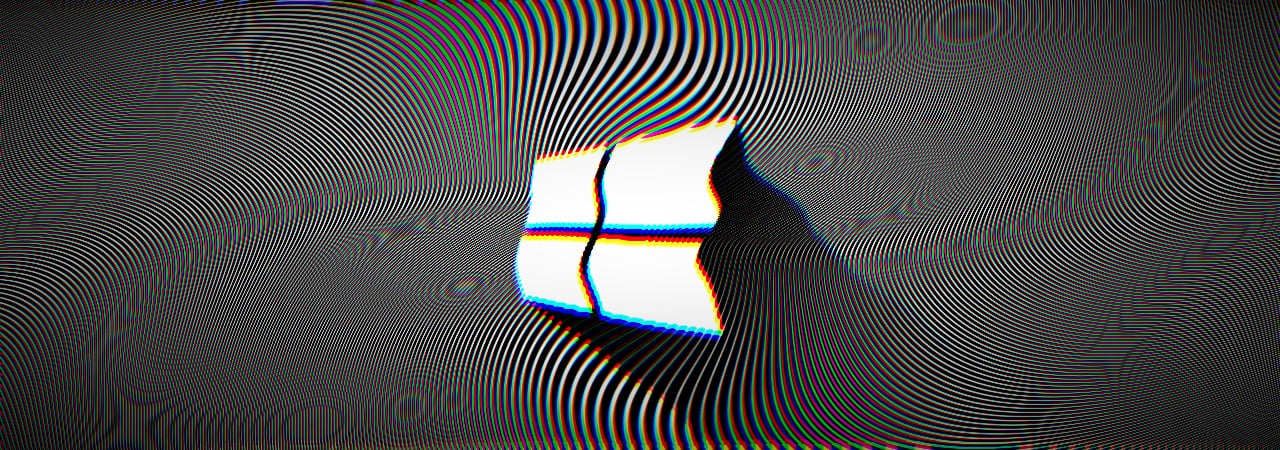
Microsoft published information on a new known issue that may cause connectivity issues for some Storage Area Network (SAN) devices via the Internet Small Computer System Interface (iSCSI) after installing last month's Windows 10 cumulative updates.
The issue that causes difficulty connecting to some iSCSI-based SANs for some Windows 10 users impacts the following client and server releases:
- Client: Windows 10, version 1809; Windows 10 Enterprise LTSC 2019; Windows 10, version 1803; Windows 10, version 1709; Windows 10, version 1703; Windows 10, version 1607; Windows 10 Enterprise LTSC 2016
- Server: Windows Server 2019; Windows Server 2016
While Microsoft set an "Acknowledged" status for this issue which was officially opened on June 20, the company did not provide a date of release for a potential fix.
Instead, Redmond says that it is "working on a resolution and will provide an update as quickly as possible."
A full list of all impacted Windows versions, together with the May 2019 cumulative updates that cause this known issue, is available in the table below:
| Impacted Windows 10 Release | Cumulative update causing the issue |
| Windows 10, version 1809 and Windows Server 2019 | KB4497934 - May 21, 2019 |
| Windows 10, version 1803 | KB4499183 - May 21, 2019 |
| Windows 10, version 1709 and Windows Server, version 1709 | KB4499147 - May 28, 2019 |
| Windows 10, version 1703 | KB4499162 - May 28, 2019 |
| Windows 10, version 1607 and Windows Server 2016 | KB4499177 - May 23, 2019 |
Microsoft does not yet provide mitigation measures or workarounds for this issue but users can still resolve their iSCSI-based SAN connectivity issues by uninstalling the cumulative update which causes them in the first place.
Even though Microsoft does not recommend removing any installed updates, one can do so from the update history:
- Select the Start button, then select Settings > Update & Security > Windows Update >View update history > Uninstall updates.
- Select the update you want to remove, then select Uninstall.
Microsoft also resolved a number of other issues impacting Windows 10 version 1903 that were behind several, now removed, update blocks:
• Older versions of BattlEye anti-cheat software incompatible
• Duplicate folders and documents showing in user profile directory
• AMD RAID driver incompatibility
• D3D applications and games may fail to enter full-screen mode on rotated displays
Redmond also provides a support document designed to help customers troubleshoot problems while updating Windows 10.
Additionally, Windows 10 users can follow a guided walk-through for fixing errors experienced while updating their Windows 10 installations.
Update: Microsoft changed the known issue's status to "Investigating," saying that impacted customers "may also receive an error in the System log section of Event Viewer with Event ID 43 from iScsiPrt and a description of 'Target failed to respond in time for a login request.'"


Post a Comment Community Rules
You need to login in order to post a comment
Not a member yet? Register Now