
A bug in the current version of Google Chrome has been causing address bar suggestions to prioritize search keywords over sites that you have frequented the most. In a bug post update, a Google employee states that this issue has now been fixed.
When this bug appeared it was quite annoying as it added extra steps to what was normally an easy process of going to a frequently visited site.
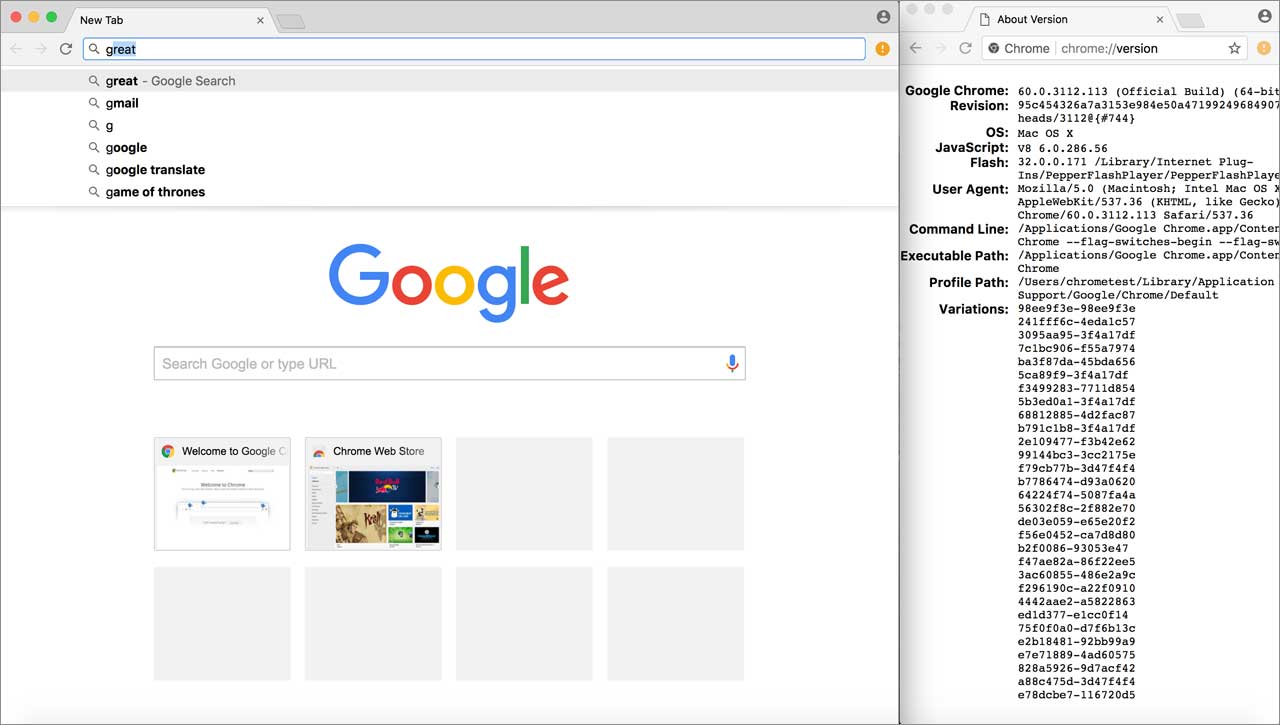
Users quickly figured out that you could fix this bug by changing the "Omnibox Google Drive Document suggestions" flag to Disabled.
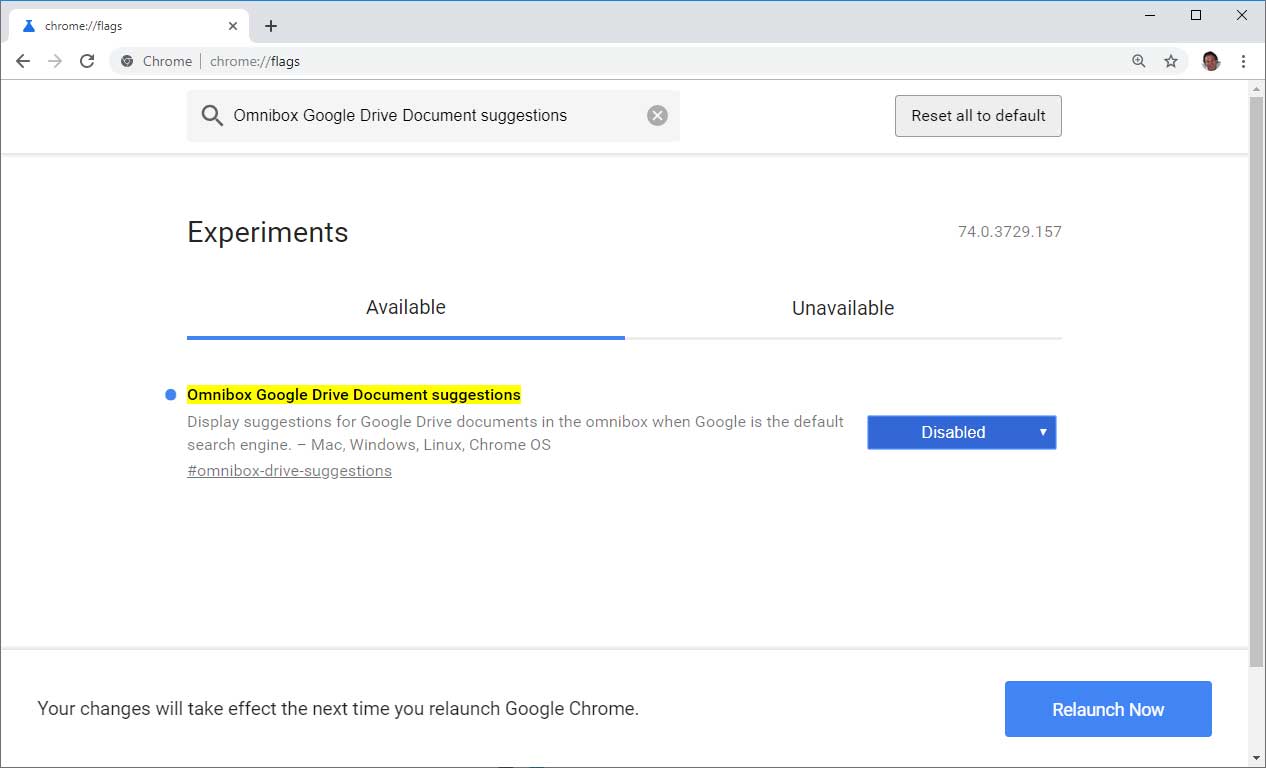
As reported by Techdows, in an update to a Chrome bug report about this issue, Google Software Engineer Justin Donnelly stated that the problem should now be fixed and users can restart Chrome to see their most visited sites/URL as the default again.

This means that users who previously changed the Omnibox Google Drive Document suggestions, can set it back to Default and everything should be working again.
Unfortunately, in my tests this does not seem to be case.
When I set this flag back to default, searches are still prioritized over frequently visited sites as shown in the image below.

On the other hand, when I change the Omnibox Google Drive Document suggestions flag to Disabled, it works the way I would expect it to.

For those who were affected by this bug, has it been fixed for you? Or do you still need to keep the flag set to disabled to get the proper functionality back?

.jpg)
Post a Comment Community Rules
You need to login in order to post a comment
Not a member yet? Register Now