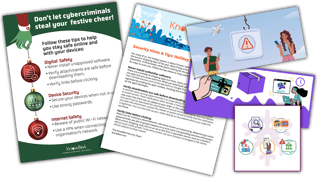The holiday season may be closer to "normal" this year, and that means your users will be even more focused on holiday activities - including travel. Cybercriminals will undoubtedly be using relevant social engineering tactics to take advantage of people that have been cooped up the last two years. In fact, the FBI recently sent a warning to beware of travel scams during the holidays.
It's more important than ever for you and your users to be vigilant of any potential suspicious activity. This newsletter is a great way to remind your users of best practices this holiday season.
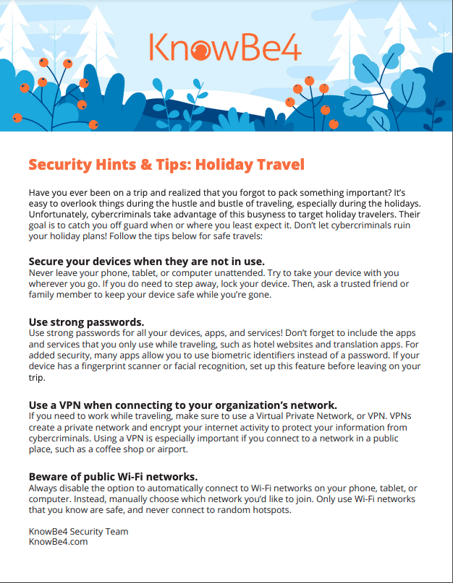
Click here to download the full newsletter (PDF). This is also available in 10 languages, see the support article for PDFs. This is great to share with your users!
Follow the tips below for safe travels:
- Secure your devices when they are not in use.
Never leave your phone, tablet, or computer unattended. Try to take your device with you
wherever you go. If you do need to step away, lock your device. Then, ask a trusted friend or
family member to keep your device safe while you’re gone. - Use strong passwords.
Use strong passwords for all your devices, apps, and services! Don’t forget to include the apps
and services that you only use while traveling, such as hotel websites and translation apps. For
added security, many apps allow you to use biometric identifiers instead of a password. If your
device has a fingerprint scanner or facial recognition, set up this feature before leaving on your
trip. - Use a VPN when connecting to your organization’s network.
If you need to work while traveling, make sure to use a Virtual Private Network, or VPN. VPNs create a private network and encrypt your internet activity to protect your information from cybercriminals. Using a VPN is especially important if you connect to a network in a public place, such as a coffee shop or airport. - Beware of public Wi-Fi networks.
Always disable the option to automatically connect to Wi-Fi networks on your phone, tablet, or
computer. Instead, manually choose which network you’d like to join. Only use Wi-Fi networks
that you know are safe, and never connect to random hotspots
Make sure you and your users stay safe this holiday season!