-
The new Surface Pro.Microsoft
-
At first glance, it looks identical to its predecessor.Microsoft
-
The new Surface Pro looks very similar to the Pro 4 and Pro 3.Microsoft
-
Same old ports.Microsoft
-
The kickstand can now lie even flatter.Microsoft
-
The styling changes are very slight.Microsoft
-
Color coordination between Type Cover, Pen, and Arc Mouse.Microsoft
-
The Pen is available in four colors: Black, Cobalt Blue, Platinum, and Burgundy.Microsoft
Microsoft has announced the long-awaited refresh to its Surface Pro line of 2-in-1 tablets. The successor to the Surface Pro 4 is simply the Surface Pro—no numeric appellation to denote the hardware iteration—and it brings with it a Kaby Lake processor to replace the Skylake chip in the Pro 4. But that's about all it does: those hoping for forward-looking features such as USB Type-C ports or Thunderbolt 3 connectivity will have to continue to look elsewhere.
With its new Kaby Lake chip, Microsoft is claiming up to 13.5 hours of battery life, a healthy boost to the estimated nine hours of the Pro 4. As before, there will be three processor options: at the low end, the ultra-low power Core m3-7Y30, with a base speed of 1GHz and a top speed of 2.6GHz. In the middle, the new Pro will use the medium power i5-7300U, with a 2.6GHz base and a 3.5GHz turbo.
At the top is the i7-7660U; the base speed is slightly lower, at 2.5GHz, but its turbo is higher, at 4GHz, and this part sports Iris Plus graphics. It has 64MB of on-chip memory, which should boost both CPU and GPU performance. In the Pro 4 generation, only the m3 unit was fanless; with Kaby Lake, the i5 part also omits the fan, making for silent operation.
On the inside, little else has changed. As before, there will still be versions with 4, 8, or 16GB RAM, and 128, 256, 512, or 1024GB of storage. There's still a rear-facing 8MP camera for photography and a front-facing 5MP camera for video conferencing and Windows Hello facial recognition to log in. Wi-Fi is still 802.11a/b/g/n/ac, though Bluetooth has been bumped to 4.1 from 4.0.
While it won't be available immediately, Microsoft is also planning to offer a Surface Pro version with integrated LTE connectivity. The company has dabbled with LTE tablets before, but in the past they were restricted to the (apparently now-defunct) Surface range of lower-priced, lower-specced tablets. This will be the first Pro-tier system to offer LTE.
Externally, there are some small changes. The styling is a little different: the corners are more curved, and the signature kickstand now folds back even farther, to 165 degrees.
Some things change some things don’t
The rest remains the same. The screen is the same 12.3 inch, 2736×1834 3:2 unit—no complaints there—and it continues to support touch and pen input. Unfortunately, this similarity extends to other external elements: connectivity still comes from a full-size generation 1 USB 3.1 port and a mini-DisplayPort, along with the proprietary Surface Connect used for power and Microsoft's docking station, a 3.5mm headset jack, and a microSD card reader hidden behind the kickstand.
This means that the new Pro remains cut off from a growing selection of Thunderbolt 3 docking stations and external GPUs, and it can't offer niceties such as USB Type-C charging. For as long as the new Pro took to arrive, that feels very disappointing. Microsoft's own dock and chargers remain compatible with the new device, of course.
The range of Surface peripherals is also being rejigged slightly. The new Surface Pro has a new Surface Pen. This boosts the pressure sensitivity to 4,096 levels, up from 1,024. This is also the first time a Surface machine adds tilt sensitivity. This makes the pen a much more flexible artistic tool, enabling it to be angled for shading and similar tasks. Microsoft is also claiming that the pen's latency has been reduced further, with the company saying that it's "twice as responsive" as Apple's Pencil.
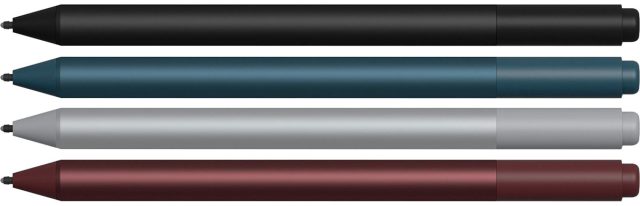
Initially, the tilt feature will only be available on the new Pro, but Microsoft has told us that it plans to release updates for certain older systems to enable tilt. The Surface Studio, being a machine that is in many ways built for artists, will particularly benefit from such an update. However, we wouldn't necessarily hold our breath for a tilt update; the company also promised a firmware update for the Pro 4 and Surface Book to enable on-screen support for the Surface Dial accessory, but this hasn't materialized just yet. On-screen Dial usage is possible on the new Pro.
The Type Cover keyboards have also been slightly updated, and while they look very similar to the old ones, they're a little crisper and clickier to type on. If you prefer the new style, they'll also work on a Surface Pro 3 and Surface Pro 4.
Mirroring the color options available for the Surface Laptop, the new Type Cover will be available as a Platinum, Burgundy, and Cobalt Blue Signature version. This will use the same alcantara fabric covering as is used on the interior of the Laptop while carrying the same $160 price as the previous generation of Signature Type Covers. A non-Signature, non-alcantara version will be available in black for $130.
The new pen will be sold in all four colors, so whichever keyboard option you choose, you'll be able to get a pen to match. These color options do, however, mean that the pen is no longer included in-box. Like the keyboard covers, it must be bought separately.
Of batteries, prices, and chips
The cheapest system will cost $799 with 4GB RAM and 128GB Storage; add a keyboard and a pen, and you're looking at about $1,000. Unlike the Surface Laptop, which is launching with Windows 10 S, the spec sheet for the Surface Pro says that it will come with regular Windows 10. Systems will start shipping on June 15—the same day as the Laptop—with day-one availability in 26 different countries. Pre-orders start today.
| Processor | RAM | Storage | Price |
|---|---|---|---|
| Core m3-7Y30 | 4GB | 128GB | $799 |
| Core i5-7300U | 4GB | 128GB | $999 |
| Core i5-7300U | 8GB | 256GB | $1,299 |
| Core i7-7660U | 8GB | 256GB | $1,599 |
| Core i7-7660U | 16GB | 512GB | $2,199 |
| Core i7-7660U | 16GB | 1TB | $2,699 |
The battery life improvement is not to be sniffed at; a claimed 50-percent increase between one generation and the next is substantial, at least for those whose usage model requires long periods away from the wall socket. Still, the changes feel small-scale to us. We question whether they offer the "experiential change" that Panos Panay, corporate vice president for Surface, said that Microsoft was waiting for before bumping the hardware.
We knew that Kaby Lake would provide a solid battery-life boost because we have seen it do so for a range of other systems; with so little else that's different, we find ourselves wondering why Microsoft couldn't have made such an upgrade six months ago. Not every hardware revision needs to be a radical rethinking, and there's merit to merely offering timely updates to the latest generation of chips.
Listing image by Microsoft
reader comments
111