
One of the things that Microsoft does with its Insider Preview builds of Windows is run experiments. A couple of experiments that were briefly available during the development of the Creators Update are back, as Microsoft develops new power management capabilities.
The new feature is called Power Throttling, although this name is just temporary. Power Throttling was originally trialed in the Creators Update preview build 15002. When used in conjunction with an Intel Skylake or Kaby Lake processor—and only those processors, for the moment—the system will classify certain applications as being "background work." If a background task demands processor time, Windows will avoid kicking up the processor into a high performance mode, instead keeping it in its low power state. Only when a foreground application—or certain classes of important background task, such as music apps—needs processor time will the processor have its speed increased.
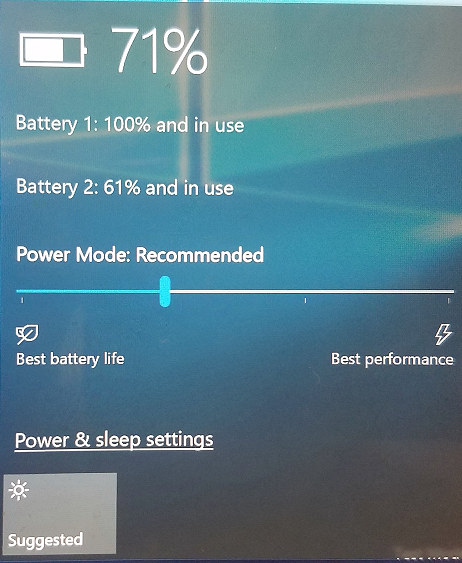
Power Throttling is controlled by new settings in the Settings app—you can set them so that Windows will never treat certain apps as being background apps if you prefer—and by a second Creators Update-era experiment that has been resurrected. Build 15014 included a power management slider that appeared when you clicked the battery icon in the system notification area.
The original slider wasn't actually connected to anything—the company was just using it to work out some of the user interface details. But now it's back, and this time around it actually does something. Slide it all the way to the right, for maximum performance, and Power Throttling will be disabled. The further the slider is moved to the left, the more Windows will try to save battery life.
In future builds, Microsoft intends to provide APIs so that apps can make sure that throttling treats them appropriately. This kind of throttling is also disabled when systems are plugged into the wall, though most other power management features remain active.
reader comments
35