By default, the System Center Configuration Manager client includes a GUI based portal showing available software and its installation status called Software Center. While most firms are okay with Software Center in the Start Menu, a few have asked us to remove it, hiding it from the users. It turns out this is not as easy as it seems.
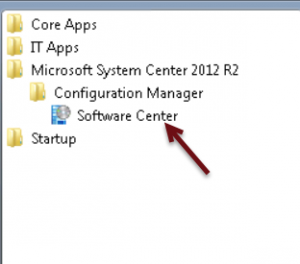
We typically remove any unwanted shortcuts either in the application package or via Group Policy Preferences (GPP). With no real application package to tweak, we tried to leverage GPP shortcut removal, only to find that System Center self-heals at each logon to bring back the Software Center shortcut. It turns out the best way to remove it is with a switch during the Configuration Manager client install.
The following switch will still install the SCCM client, but will exclude the Software Center interface and shortcut:
CCMSetup.exe /ExcludeFeatures:ClientUI
We simply add that switch to any deployment task sequence where the client does not want the user to interact with Software Center. This has worked perfectly thus far for such situations.
