New Gmail And Outlook Security Features Will Appeal To Lawyers
These updates include security features, which are a step toward more secure client communications.
 According to the 2017 ABA Legal Technology Survey Report, in the past year, 92 percent of lawyers sent confidential or privileged communications and documents to clients via email, and the average lawyer emailed 223 confidential or privileged communications and documents to clients.
According to the 2017 ABA Legal Technology Survey Report, in the past year, 92 percent of lawyers sent confidential or privileged communications and documents to clients via email, and the average lawyer emailed 223 confidential or privileged communications and documents to clients.
That’s a lot of lawyers using unencrypted email with clients!
This reliance on unencrypted email for client communications is arguably problematic in light the ABA’s recent ethics Opinion 477, which encourages lawyers to avoid unsecure email when sending certain types of confidential client information and suggests that lawyers consider using encrypted methods of communication instead, such as secure web-based client portals or encrypted email.

Is The Future Of Law Distributed? Lessons From The Tech Adoption Curve
In an earlier column, I covered a variety of encrypted communication options available to lawyers seeking to avoid unencrypted email when sending confidential information online. The good news is that since then, some of the more popular email platforms have been, or will soon be, updated to include security features that will appeal to lawyers. These new features are definitely a step toward more secure client communications, but do not entirely solve this problem for lawyers.
First, there are the recent reports that Gmail’s upcoming new redesign will include a “confidential mode.” The update is expected to roll out in a few weeks and will include a number of features that will give lawyers who use Gmail more control over the emails they send, along with some new security features.
For starters, “confidential mode” will permit the sender of an email to create a passcode generated via SMS to protect the email. The sender will also be able to set an expiration date on sent emails. Other features that will be available are designed to give the sender more control over what the recipient can do with a specific email, such as preventing the ability to forward emails. Senders will also be able to place restrictions on the recipient’s ability to copy, download, or print emails. These updates are expected to be released in early May, following Google’s I/O Developer Conference on May 8th.
Lawyers who use Outlook.com for email will also have new security features available to them in the very near future (and some may already have access). One useful update will allow Office 365 subscribers to encrypt individual emails. Interestingly, Outlook will also prompt you to ceratain encrypt emails that contain certain types of sensitive information, such as social security numbers.
Sponsored
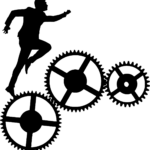
How Generative AI Will Improve Legal Service Delivery


Navigating Financial Success by Avoiding Common Pitfalls and Maximizing Firm Performance

Is The Future Of Law Distributed? Lessons From The Tech Adoption Curve
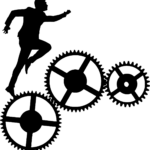
How Generative AI Will Improve Legal Service Delivery

Depending on how this feature works, some lawyers may be concerned about confidentiality issues since Outlook will be “reading” your emails in order to provide that security prompt. However, I would argue that this feature likely passes ethical muster since it’s no different than the way that the free version of Gmail scans emails in order to provide relevant ads, a function that has withstood ethical scrutiny in the past.
Another new feature that will interest lawyers is the ability to share password links that will allow clients, co-counsel, and others to access sensitive documents stored in OneDrive. And last, but not least, like Gmail users, those sending emails via Outlook.com will be able to prevent email recipients from forwarding or copying emails sent to them.
Of course, one drawback to many of the new security features that will soon roll out to Outlook.com and Gmail users is that they will need to be applied to each email or file on a case-by-case basis. Certainly the updates are an improvement and provide options for lawyers who use those email platforms seeking to securely communicate and share confidential information. But for lawyers seeking a streamlined, secure communication method that is automatically applied to all interactions, rather than on a case-by-case basis, client portals remain the best option.
 Nicole Black is a Rochester, New York attorney and the Legal Technology Evangelist at MyCase, web-based law practice management software. She’s been blogging since 2005, has written a weekly column for the Daily Record since 2007, is the author of Cloud Computing for Lawyers, co-authors Social Media for Lawyers: the Next Frontier, and co-authors Criminal Law in New York. She’s easily distracted by the potential of bright and shiny tech gadgets, along with good food and wine. You can follow her on Twitter @nikiblack and she can be reached at niki.black@mycase.com.
Nicole Black is a Rochester, New York attorney and the Legal Technology Evangelist at MyCase, web-based law practice management software. She’s been blogging since 2005, has written a weekly column for the Daily Record since 2007, is the author of Cloud Computing for Lawyers, co-authors Social Media for Lawyers: the Next Frontier, and co-authors Criminal Law in New York. She’s easily distracted by the potential of bright and shiny tech gadgets, along with good food and wine. You can follow her on Twitter @nikiblack and she can be reached at niki.black@mycase.com.
Sponsored

Legal AI: 3 Steps Law Firms Should Take Now

Early Adopters Of Legal AI Gaining Competitive Edge In Marketplace








